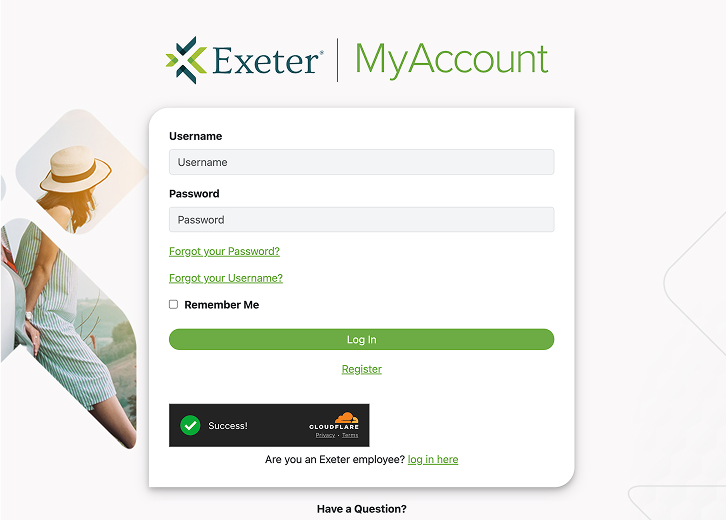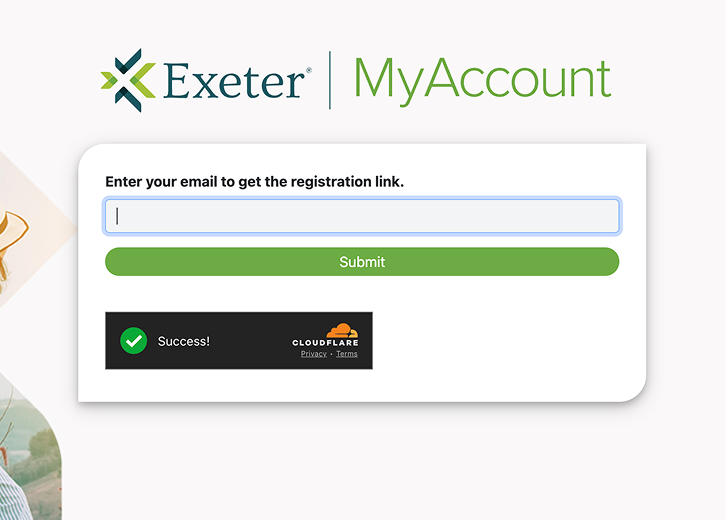How do I log in?
MyAccount is the best way to stay on top of your payments and view loan details. If you’re having trouble, see the steps below or call us at (800) 321-9637.

Before you log in:
Login steps
Step 1
Visit MyAccount and click "Register" below the login button.
Step 2
Enter your email to receive registration link.
Step 3
Create a user ID and password, then return to the login page.

What is MyAccount?
MyAccount is a secure online portal that gives you 24/7 access to your Exeter account. Using a computer, tablet, or mobile device, you can log in anytime and make payments, set up email, securely email Customer Service, and more. Don’t have a login? Register today.
Where can I find my Exeter account number?
Your 7-digit account number can be found in the “ABOUT YOUR ACCOUNT” section of your monthly statement.
Can I make my User ID and Password anything I want?
For the security of your account, your User ID and Password must meet these minimum requirements: User ID must be 6-50 characters in length. Password must be 8-20 characters in length and must contain at least one uppercase letter, one lowercase letter, one number and one special character (!@#$%^).
I forgot my User ID and/or Password. What do I do?
Follow these steps: 1. Navigate to MyAccount. 2. Click Forgot User ID or Forgot Password. 3. Enter your email address or select on screen validations 4. Watch for an email with your User ID or temporary password.
Where can I get help with MyAccount?
Call us at (800) 321-9637 if you need assistance.
Improve your financial health